Amoeba's Turntable Guide
Turntables 101
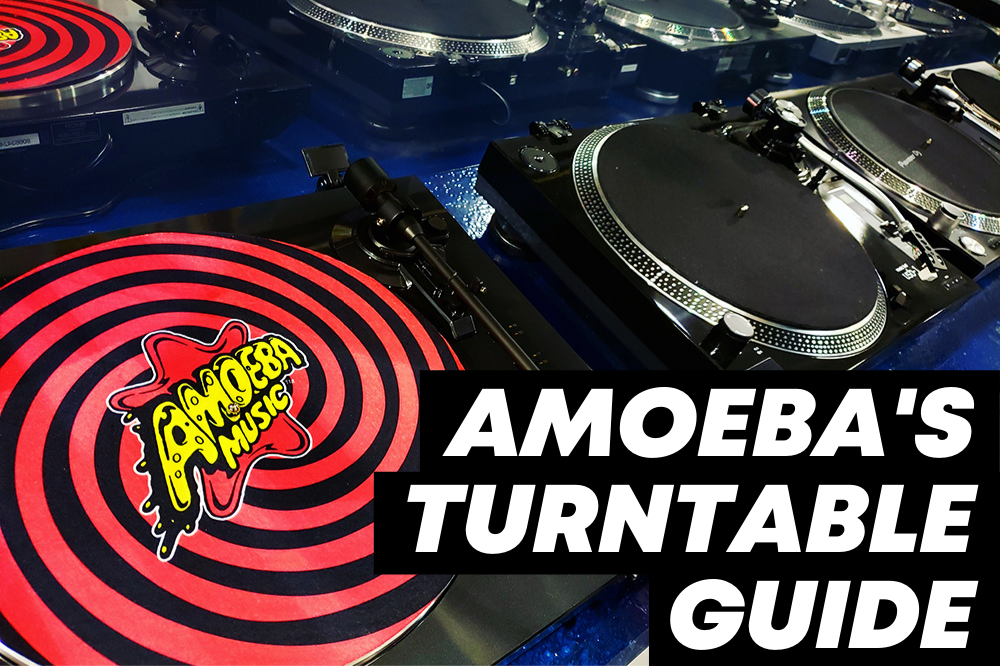
To help determine which turntable is right for you, here are some questions to ask yourself before you purchase and some handy factoids that might help with that decision.
Check out our Vinyl Care 101 video for tips on how to clean and care for your vinyl records and our Vinyl Gear 101 video for a break down of how to set up a stereo system to play your vinyl records.
Our recommendations for Essential Vinyl will help jumpstart your record collection.
To DJ or Not to DJ
If you want to DJ with your turntable, you need a Direct Drive turntable. This means that you can scratch, mix, cue up your records, and do everything else DJs do without ruining your record player or the stylus.
If you don't plan on using your turntable for DJing, Belt Drive Turntable will work perfectly well for you.
How Are You Going to Hook Up Your Turntable?
Do you have a component system already? Do you have a receiver? If so, does it have a "phono" input selection? If your receiver doesn't have a phono input (and a lot of them don't these days), you will need a pre-amp.
If you have powered speakers (speakers that have their own power source), you can connect your turntable directly to the speakers if you want (and skip the receiver altogether).
What the Heck is a Pre-Amp Anyway and Why Should I Care?
The pre-amp boosts the sound of the cartridge on your turntable up to the "line" level of an iPod, CD player or cassette deck. A lot of turntables come with built-in pre-amps these days and if that's the case, you don't need to worry about it. But if your turntable or receiver doesn't have a built-in pre-amp, you'll need to get one (you can get a decent one for around $30 at Radio Shack). Then your turntable will connect into the pre-amp which will then connect to your receiver (or your speakers if you have powered speakers).
Do You Want to Get Up & Remove the Arm Manually at the End of Each Side?
If you don't want to get up each time the record ends to return the tone arm to start position, then you want automatic operation.
Do You Want to Digitize Your Vinyl?
If you want to convert your vinyl into MP3s, the easy way to do it is to use a USB turntable. They typically come with free software that you will need to install on your computer first and then you connect your turntable to your computer using the included USB cables.
If you are more technically savvy, you can actually digitize your vinyl without a USB turntable. You will need to download the software first, but then you can connect your turntable to your mic input in your computer and the computer's soundcard will take care of the rest.
How Important Is Sound Quality?
Because of the way turntables function, they are subject to interference from their own parts and to the soundwaves in the room. Any moving part in a turntable, anything that vibrates or emits electro-mechanical energy, can potentially interfere with the sound quality. For audiophiles, separating or reducing the number of moving parts can boost the sound quality. For the average listener, it may not be as important to have a separate motor or external power supply. A simple solution to help reduce the interference from vibrations is a slipmat!
















